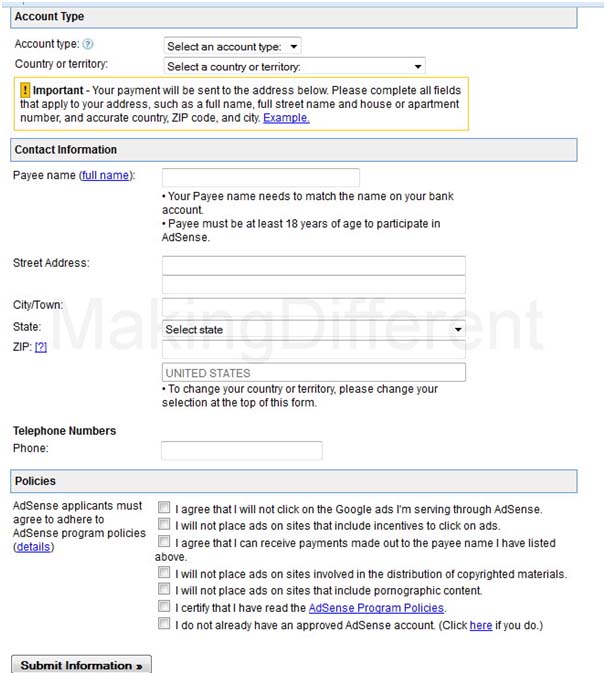Almost halfway, we are still planning to improve blog traffic and impress the masses with the posts made. However, it isn’t happening.
Surely the reason behind the same is that we are making some mistake that prevents us from creating a successful blog.
If you feel the same, here are some tips that should help you improve your blog’s traffic and impress the masses.
1
Focus on quality content: We often confuse a blog to be a sales or marketing tool. However, it is neither a sales tool nor a marketing tool; it is a communication tool that allows your followers to connect with the content they expect on your blog.
Yes, adding a couple of promotional sentences or links will not harm your post, but if you have an entire post that is only promotional, you can expect your followers to unfollow you.
You should stay focused on quality content that is what people have followed you for!
At this point, it is important to note that bloggers often lose traffic because they do not know what the purpose of their blog is!
If it is ‘time pass’, you should not expect people to follow randomly you and keep a track of every post that is made on your blog.
To be a successful blogger, you should have a definite purpose and do not lose sight of it.
There can be n number of purposes that include sharing your passion, establishing your expertise or expression your opinions.
Also, you can use the blog to promote a service or product, but it should not be done in the traditional website way. For that, you have an established website. Here, you can post articles related to your service or product.
For example, if you have a blog that is made to promote coconut oil, you should post articles like, ‘Benefits of coconut oil’ or ‘Many uses of coconut oil’ and so on. The only issue with these blogs is that you cannot write negatives or move out of line. This means that you are limited with articles, and you have to work really hard to keep your followers entertained and engaged.
2
Quality and quantity: It is often said that you should look for quality and not quantity. However, for the past couple of years, rules have changed, but we are still following the same rule.
Yes, good quality products are still important. The new rule is for quantity, and it notes that you should know your blog’s purpose, field and need to determine the quantity.
For example, if you have an informational blog that relates to technology, you should know that there is a huge demand for the same. So, you should try to cater to the needs by posting more and more articles in a week.
Make sure that you maintain quality; otherwise your followers will dump your blog and look for an interesting alternative.
3
Is it all about you?: Well, then you might be the only person to read it unless you are a celebrity.
People love to know about things, but if you have come up with a blog that brags about your goodness, kindness or madness, people might not appreciate it.
So, make sure that you do not make posts that are only about you.
4
Smartphones and tablets: There are a number of smartphones and tablets available in the market, and you might have one or a couple too!
So, use it to add posts on your blogs so that you can instantly post something interesting. Remember, bloggers can find interesting things to post anytime.
So, use your smartphone or tablet to make quick posts.
If you do not have a compatible smartphone or tablet, buy it online at Overstock.com. Overstock.com offers a wide range of smartphones and tablets. Also, exciting offers and discounts are available at Overstock.com. However, before purchasing them, look for coupons. Coupons are life savers, and you can get additional discounts on your purchases with the help of these coupons.
10% off Coupons for Overstock.com are available at various coupon sites. Use them and get better deals on your purchases.
5
Schedule your posts: Well, if you have made ten posts today, don’t post them all today itself.
Set a schedule and publish them weekly, biweekly or daily.
Also, make sure that if you have a trend of publishing posts weekly, make sure that you post them weekly and do not miss it. With every miss, you can expect a set of followers to miss an interesting most next week. So, make sure that you do not miss it!
6
SEO and SMO: Optimization is important, whether it is Search Engine Optimization or Social Media Optimization. If you do not optimize your blog, no one will read your blog unless you are a known personality.
For these optimizations, you should have adequate knowledge if you do it on your own. If not, you should get an expert’s help to resolve the issue.
Marketing your blog is important because without marketing no one will know about your posts.
Today, we have platforms like Twitter, Facebook, Google and so on that can help us promote our posts with ease. However, with the evolution of these platforms, competition has even risen. So, you need to be smart and outsmart others to improve your blog’s traffic.
So, if you do not have adequate knowledge of the same, you should either get an expert’s advice on the same or learn about it.
For the latter, there are books available online that can help you know more about it.
Planning to buy such books? Visit Overstock.com and start looking for one that suits your need.
Remember, you have store deals and coupons to help you get exciting discounts on your purchases.
Concluding, these important tips should be on your mind to have a successful blog.
Apart from this, what else can one do to have a successful blog? Share your views in the comments below so that our readers can read and appreciate your efforts.